Setting Template JetTheme
Mungkin kamu yang masih kebingungan dengan cara mensetting Template JetTheme disini kami akan memberikan rincian recomendasi settingan dari segi tampilan, tataletak, dan SEO
Jika kamu belum menginstallnya silahkan click disini untuk cara Install, kami merekondasikan untuk menggunakan file xml, dengan nama jettheme-xx.min.xml untuk code yang sudah di optimasi, namun jika kamu ingin memodifikasi lebih dalam bisa kamu install jettheme-xx.xml.
Pengaturan Logo dan Favicon
Pada logo dibagaian Tataletak, kamu mempunyai banyak option seperti memasukan Nama Blog, URL, data:image, SVG.
Untuk favicon, kamu bisa menguploadnya pada bagian Setting > Favicon
Pengaturan Menu Navigation
Pengaturan Menu untuk mengunakan Dropdown kamu bisa memasukan menu diatara menu dengan link #sub-start dan #sub-end
Pengaturan Halaman Sitemap
Buat halaman/page baru, buat judul contoh Daftar Isi/Sitemap, setelah itu masukan kode dibawah ini kedalam post pada Mode HTML
<div class="custom-posts sitemap-posts" data-label="false" data-func="sitemap_temp" data-callback="sitemap_cb" data-items="1"><div class='text-center'><div class='spinner-grow text-light' role='status'><span class='visually-hidden'>Loading...</span></div></div></div>Contact Form Jettheme
Buat halaman/page baru, buat judul contoh Formulir/Contact, setelah itu masukan kode dibawah ini kedalam post pada Mode HTML
<form class='contact-form-blogger'>
<div class='contact-form-wrap row'>
<div class='col-md-6 mb-3'>
<label class='form-label fs-7 fw-bold' for='field-name'>Your Name</label>
<input class='form-control bg-transparent jt-border-light text-reset' id='field-name' name='name' required='' type='text' placeholder='Enter Name'/>
</div>
<div class='col-md-6 mb-3'>
<label class='form-label fs-7 fw-bold' for='field-email'>Email Address</label>
<input class='form-control bg-transparent jt-border-light text-reset' id='field-email' name='email' required='' type='email' placeholder='Enter Email'/>
</div>
<div class='col-12 mb-3'>
<label class='form-label fs-7 fw-bold' for='field-message'>Message</label>
<textarea class='form-control bg-transparent jt-border-light text-reset' id='field-message' name='message' required='' rows='3' placeholder='Enter Message'></textarea>
</div>
<div class='col-12 mb-3'>
<button class='btn btn-sm fw-bold py-2 px-5 jt-btn-primary' type='submit'>SEND</button>
</div>
</div>
<div
data-success="Thank you message sent successfully."
data-error="Message failed to send. Please try again an hour later."
class="contact-form-msg d-none border border-3 rounded text-center p-3 fs-7">
</div>
</form>Pengaturan Dalam Tema HTML
Semenjak JetTheme V.2.8 Pengaturan dalam tema HTML sudah tidak diwajibkan, kamu cukup install dan menggunakan configurasi blogger dan Tema Jettheme akan berjalan dengan baik.
Jika kamu masih menemukan code ##### seperti ini di judul berarti kamu masih memakai tema versi dibawah nya, kami sangat menyarankan untuk mengupgrade tema JetTheme kamu.
Namun fitur-fitur tersebut kami tidak menghilangkannya, namun mengubahnya agar lebih mudah lagi untuk ditemukan walaupun kamu tidak paham code sekalipun, disini kami akan menjelaskan bagaimana cara mengunakannya, jadi silahkan masuk kehalaman Tema/Theme > Edit HTML
Ketika kamu membuka Edit HTML, kamu akan melihat tulisan seperti dibawah ini.
-------------------------
# JetTheme v.2.8 Setting #
-------------------------Tepat dibawahnya kita akan menemukan fitur settingan JetTheme, kamu cukup memperhatikan description agar tidak keliru, dan mengisi bagian value=" ", berikut penjelasnya:
1. Tagline Title pada Homepage
<Variable name="tagline" description="Tagline" type="string" value=""/>isi value=" " dengan tagline judul kamu, hal ini juga untuk meningkatkan SEO, contoh judul homepage : JetTheme – Template Blogger No.1, jadi kamu hanya memasukan Template Blogger No.1.
<Variable name="tagline" description="Tagline" type="string" value="Template Blogger No.1"/>2. Title Separator
<Variable name="separator" description="Separator" type="string" value=" - "/>Berfungsi sebagai pembatas pada judul contoh JetTheme – Template Blogger No.1, kamu bisa mengubahnya atau mengabaikannya seperti itu, namun jika kamu mengubahnya dengan pembatas lain dan pastikan tedapat spasi pada awal dan akhir.
3. Description Homepage
<Variable name="description" description="Description" type="string" value=""/>Ini adalah cara alternatif untuk memasukan descripsi blog kamu, kamu bisa mengabaikan ini jika sudah mengisi Descripsi pada setting blogger.
4. Gambar/Cover pada Homepage
<Variable name="cover" description="Cover" type="string" value=""/>Disini dibutuhkan url gambar berfungsi contoh ketika kamu share blog di media social, untuk Cover Halaman depan atau default jika halaman lain tidak mempunyai gambar, untuk mendapatkan gambar silahkan upload gambar atau logo kamu pada post blogger atau widget Upload Image dengan besar lebar kurang lebih 1600 X 700 pixel.
<Variable name="cover" description="Cover" type="string" value="https://blogger.googleusercontent.com/img/b/R29vZ2xl/AVvXsEiQez6mCBc6qDw-3iH6l0UDgejubelpU47KFiqR7OIcjEBSQd-QZvR_HEvTDELIkXWl67LXNtxYtkrCU-2WNXRyscpBTFhypBGSfNCaEmdleacpQMl_FBCvy2R3DMsTuk-Z3BsECGSxiUY/s1600/jettheme-cover.png"/>5. Gambar Logo pada Schema SEO
<Variable name="logo" description="Logo" type="string" value=""/>Masukan url gambar logo blog kamu, caranya sama halnya dengan cover diatas, fungsinya untuk melengkapi data pada Schema SEO.
6. Favicon High Resolution
<Variable name="favicon" description="Favicon" type="string" value=""/>isi dengan url gambar favicon blog kamu, caranya sama halnya dengan cover dan logo diatas namun dengan format .png dan besar 200 X 200 pixel, fungsinya agar favicon blog kamu tidak blur.
7. New Google Analytic
<Variable name="analyticId" description="Analytic ID" type="string" value=""/>Ini adalah cara alternatif memasukan kode ID google analytic kamu, kamu bisa mengabaikan ini jika sudah mengisi iD Analytic pada setting blogger, namun perbedaannya disini kamu juga bisa menggunakan Google Analytic versi terbaru
<Variable name="analyticId" description="Analytic ID" type="string" value="G-AXXXXXXXXX"/>8. Google Adsense
<Variable name="caPubAdsense" description="caPubAdsense ID" type="string" value=""/>Kamu bisa mengabaikan ini jika sudah mengaktifkan Adsense pada blogger, ini hanya alternatif untuk adsense kamu yang berbeda email dangan blogger kamu, kamu bisa mengisinya dengan ID caPubAdsense yang bisa kamu dapatkan pada script Adsense kamu.
Pada sebelah kiri menu halaman Adsense, click Ads/iklan pilih Overview/Ikhtisar, setelah masuk halaman Overview, click Get Code/Dapatkan Code, kamu akan mendapatkan code seperti dibawah ini
<script async src="https://pagead2.googlesyndication.com/pagead/js/adsbygoogle.js?client=ca-pub-1234567890XXXXXX
crossorigin="anonymous"></script>Salin ID/angka contoh yang diwarnai dan masukan seperti dibawah ini.
<Variable name="caPubAdsense" description="caPubAdsense ID" type="string" value="1234567890XXXXXX"/>Catatan: Fitur ini hanya untuk yang sudah di terima oleh adsense, jika kamu dalam tahap Mendaftar Adsense atau Peninjauan untuk mempercepat penerimaan, cukup letakan code adsense dibawah <head> seperti yang diarahkan oleh google.
Untuk pengguna Adsense agar performa blogger tidak turun dan tetap 90 keatas, kami menjelaskannya di cara menggunakan lazyAdsense silahkan click disini



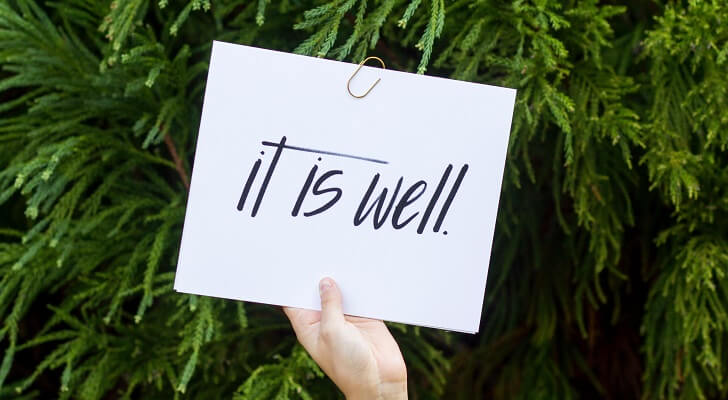
please how to add READ MORE to the featured posts
I'm sorry I don't provide automatic for that, but you can edit on Theme > HTML
you can contact me, or ask in our group, t.me/jettheme
terimakasih templetnya mas, mohon bimingannya untuk megatur menu dan sub menunya bagaiman menghubungkan dengan ling label. mksh mas.
silahkan masuk kegrup telegram mas t.me/jettheme
cara merubah warna navigasi menu+header (tanpa logo) dimana ya letaknya? sudah berulang kali test, ga ketemu2. Terima kasih sebelumnya
di custumisasi menu
izin pake om....
I want to add syntax highlighter on my blog (blogger ) , How ?
you can find it in Typography article
How to add contact form bro? whats the short code ?
This template is eligible for Adsense ?
of course
how to change the template color ?
on theme > customize
bang bisa gak kalau saya pakai templatenya tapi rencana mau ubah sesuai keinginan
silahkan
Bang untuk menampilkan jumlah postingan di halaman utama caranya gimana?
saya sudah set 10 di tata letak tapi->Blog post tapi yang muncul cuma 3,saya sudah ubah di setting langsung gak berubah juga
itu bug dri blogger, bisa pakai jump break di blogger disetiap postnya, klau masih bingung, silahkan masuk kegrup
ada yang bisa tau gimana caranya untuk menyembunyikan quick edit pensil? thnks
quick edit pencil hanya akan tampil untuk admin
Edit Pencil not showing in my website
message di contact form masuknya ke mana ya mas?
ke email
how to use <#>
pak saya masih tidak mengerti pasang link url di menu, submenu..adakah tutorial step by stepnya. soalnya tidak seperti html menu navigasi di template2 yang dulu. trims
silahkan download file terbaru, sudah saya lebih sederhanakan lagi, jika masih bingung silahkan tanyakan di grup telegram
Why it's too long to get indexed by a web console?
JetTheme is just a template provider.
Templatenya keren dan mantap
I have a several writer with blog author / writer.
Blog writer/author image not showing. author social icons not showing.
Any solution?
https://prnt.sc/20gjuc1
pak, boleh saya tahu, apa kolom komentar di template jettheme ini bisa dirubah menjadi kolom komentar dari disqus? tolong bantuannya kalau memang bisa
silahkan masuk telegram @jettheme, untuk lebih mudah
feed link gadget is not working. any idea?
Ada masalah saat saya upload template
Notifnya
The widget settings in widget with id PageList50 is not valid. Page title is invalid
update ke versi minimal 2.8.2
ى نالارلبغلنعامنت
How to enable Table of contents or toc?
You just need to add heading and subheading to the post
Saya ingin menghapus ikon media sosial dan memindahkan menu ke paling kanan.
Maaf, tidak ada fitur otomatis untuk itu
Izin pakai templatenya mas, btw bisa tambahin fitur buat ganti komentar blogger ke disqus gak mas? Soalnya kalau tambahin manual js disqus bikin loading jadi berat dipagespeed insight.
saat ini blum ada
Ijin menggunakan templatnya Gan, moga sukses selalu, terimakasih
sama - sama, terimakasih suportnya
semoga sukses
When i use Adsense code, site speed reduce 😭😭
Izin ya min, saya mau pasangin template ini ke blog temen
bro how to remove sidebar on homepage?
I want to hide homepage like this user did with your theme https://bazzhood.blogspot.com/
I also want to do like that. please reply
Hello My World, Are you hide sidebar from Homepage. If you done, then please say how you do that. I also want to ask this blog author. please reply. possible to mail me. muhiuddinalam@gmail.com
Contact me on telegram @infokeeda
dear sir, disable copy pest code error.
How I can make the darkmode skin to be the main or the default skin?
find this code :
null!==localStorage&&"dark"==localStorage.getItem("theme")&&(document.querySelector("html").className="dark-mode");
replace with this :
null==localStorage.getItem("theme")&&(localStorage.setItem("theme","dark"),document.querySelector("html").className="dark-mode"),"dark"==localStorage.getItem("theme")&&(document.querySelector("html").className="dark-mode");
What would be the procedure for light theme?
Assalamualaikum, gan maaf menggangu, widget #you may also like tidak muncul gan, btw gue gak sentuh apa2 di html.
This comment has been removed by the author.
Yang ini masih belum bisa saya memahami nya
example-ads
Apakah example itu isikan script adsense atau gimana.
Mohon petunjuknya dan terima kasih atas template yang super ini.
The form contact us is not working
bro how to remove sidebar on homepage?
google analytics connect problem. when connect the page speed should be down for google pagespeed test. unused jaascript
This comment has been removed by the author.
maaf mas, kok saya gak ada kolom komentarnya ya ? apa karena versi gratis ?
I Want Code Box My Website How?
maaf mas nanya lagi
kok iklan adsense saya yang dalam artikel gak muncul yah ? cara perbaikinya gimana ?
Bro thanks for it. How to replace or activate my follow it email (I'd) on this template.
كيفية اضافة صفحة إعادة التوجيه
This comment has been removed by the author.
teman, bisakah Anda memberi saya skrip safelink dengan css untuk template jettheme? Email: afonsofernandomuchanga1@gmail.com
hello there the template is very good i have a problem with :
1. contact not work
2. sitemap not work
3. when i switch to dark mode the color of title shown orange how can i change them to defrent color ? ty so much
This comment has been removed by the author.
gan, saya pake template jettheme, saya butuh script safelink dan kode css. berapa harganya?
This comment has been removed by the author.
How do I put the CATEGORIES in the form of a list?
When I use jet theme it shows only 1 post on homepage. I want to show more posts on homepage. I want a solution...
Please help me, why do I have some posts disappeared and others are repeated?
Page View Counter Is Not Working Anymore. When This Bug Wil Be Fixed?
cara untuk meletakan baca juga di akhir artikel bagaimana yah ?
cara setting line spasi kayak di ms word gimana mas, soalnya terlalu mepet antar baris. sudah nambahin scrip di css masih tetep aja ya
hmm
Saya pribadi rekomendasi thema jetTheme ini, karna auto di terima google adsense, buktinya blog saya saya sendiri sejak dulu daftar ADS google gk di trima, stelah pakai theme ini langsung di trima, trimakasih gan atas theme nya😍👍ijin memasang link url jettheme.com nya di blog saya, agar saat mo mlihat pembaharuan dari thema ini tiggal pencet link yang ada di footer blog saya🙏sukses slalu agan😘💓
Can you please help on the below points.
1. Showing latest one post on home page. Required minimum 6 post on homepage.
2. Contact Us page not working.
3. Newsletter should not sent the full blog post. It should be a summary and indicate read more with page link.
Thanks in advance.
Regards,
Crownee FC
(Soccer blog Site)
Cara agar ada related konten / baca juga secara otomatis di tengah postingan gmn ya min?
Are you asking to me?
This comment has been removed by the author.
The contact form does not work, it is only being sent, and the message cannot be sent. What is the solution to the problem?
Please how to change logo?
Is there Arabic Ver. (RTL Ver) ?
Please explain the difference between (Blank.xml - v2.min - v2) ?Which is better?
script sitemap untuk menampilkan artikel dilabel tertentu saja seperti apa y?
untuk HTML contact terhubung kemana ya? saya coba masuakan htmlnya dihalaman gak ada actionnya. harus ditambahkan apa biar berfungsi?
terima kasih
untuk newsletter kan didaftarkan ke follow.it emailnya masuk kemana ya?
This comment has been removed by the author.
How to change logo & code....?
Sir, og:image missing how to solve it
How to add a CodeBox on this theame www.careergoro.com webiste.
blogger contact form is not working on this theme how to fix that
this is problamatic
Sudah tidak bisa ya Pak untuk Contact Form nya ini?
Contact form not working, please fix this in next update.
I am also trying to fix the issue ASAP for the Admin is not responding anymore on the Contact Us Form issue. I have tried to use other Contact Us Form html codes on this theme but it's not working. I love this theme a lot but this problem of Contact Us Form is giving me a real headache. I have checked out the HTML template of the theme and tried to edit some codes but still not sending a message. Hope soon answers will be out.
✓ www.mycropost.com
di google untuk judul ikut separator - nama blog apakah bisa di hapus hanya judu aja di google serp?
tolong di jawab ya bg, terima kasih
at first i need to thank you and i need to know What are the sizes of Advertisement on all blog pages? before blog and after blog and all ads
Hello Jettheme admin, I am using this theme on my website "Mycropost Africa" and thank goodness almost everything is working perfectly fine except for the case of "Labels" and "Contact Us Form". Many have asked about the Contact Us Form not working and you have not provided any response. Some of us do not understand Indonesian or whatever the language you're using aside from English. Can you please respond to our important questions instead of deleting them?
Please modify schema.org for image seo with height, weight
Kapan update?
how to change number of posts per page
mas untuk meta tag memang gak ada ya?
please om gimana caranya pasang code di template untuk membuat halaman penuh tanpa sidebar. I really appreciate your feedback!
Bagus si bang, cuma bingung bikin link menu
Menurut saya yang sering gonta ganti template, baru nemu template blogger terbaik hanya di template jettheme ini.
cara matiin model terang nya gimana yah ?
soalnya saya hanya ingin pakai model dark saja.
terimakasih
How to change the limit on cloud labels?
Jet Thames logo size?
How to table of content