Icons dan Button
Global Icon
Dijettheme kami juga menyediakan 24 icons yang sudah siap digunakan dibawah ini adalah tampilan icon dan cara pengunaanya
Whatsapp<svg aria-hidden="true" class="jt-icon"><use xlink:href="#i-whatsapp"/></svg><svg aria-hidden="true" class="jt-icon"><use xlink:href="#i-pinterest"/></svg><svg aria-hidden="true" class="jt-icon"><use xlink:href="#i-tumblr"/></svg><svg aria-hidden="true" class="jt-icon"><use xlink:href="#i-twitter"/></svg><svg aria-hidden="true" class="jt-icon"><use xlink:href="#i-linkedin"/></svg><svg aria-hidden="true" class="jt-icon"><use xlink:href="#i-facebook"/></svg><svg aria-hidden="true" class="jt-icon"><use xlink:href="#i-instagram"/></svg><svg aria-hidden="true" class="jt-icon"><use xlink:href="#i-youtube"/></svg><svg aria-hidden="true" class="jt-icon"><use xlink:href="#i-telegram"/></svg><svg aria-hidden="true" class="jt-icon"><use xlink:href="#i-github"/></svg><svg aria-hidden="true" class="jt-icon"><use xlink:href="#i-arrow-b"/></svg><svg aria-hidden="true" class="jt-icon"><use xlink:href="#i-arrow-l"/></svg><svg aria-hidden="true" class="jt-icon"><use xlink:href="#i-arrow-r"/></svg><svg aria-hidden="true" class="jt-icon"><use xlink:href="#i-arrow-t"/></svg><svg aria-hidden="true" class="jt-icon"><use xlink:href="#i-user"/></svg><svg aria-hidden="true" class="jt-icon"><use xlink:href="#i-clock"/></svg><svg aria-hidden="true" class="jt-icon"><use xlink:href="#i-comment"/></svg><svg aria-hidden="true" class="jt-icon"><use xlink:href="#i-menu"/></svg><svg aria-hidden="true" class="jt-icon"><use xlink:href="#i-mail"/></svg><svg aria-hidden="true" class="jt-icon"><use xlink:href="#i-edit"/></svg><svg aria-hidden="true" class="jt-icon"><use xlink:href="#i-close"/></svg><svg aria-hidden="true" class="jt-icon"><use xlink:href="#i-search"/></svg><svg aria-hidden="true" class="jt-icon"><use xlink:href="#i-check"/></svg><svg aria-hidden="true" class="jt-icon"><use xlink:href="#i-download"/></svg>Button
Click Here<a class="btn jt-btn-primary mb-2 me-2" href="#">Click Here</a><a class="btn jt-btn-primary mb-2 me-2" href="#"><svg aria-hidden="true" class="jt-icon"><use xlink:href="#i-download"/></svg> Download Here</a><a class="btn btn-sm jt-btn-primary mb-2 me-2" href="#">Click Here</a>
<a class="btn rounded-pill jt-btn-primary mb-2 me-2" href="#">Click Here</a>
<a class="btn btn-lg jt-btn-primary mb-2 me-2" href="#">Click Here</a>
<a class="btn jt-btn-outline-primary mb-2 me-2" href="#">Click Here</a>


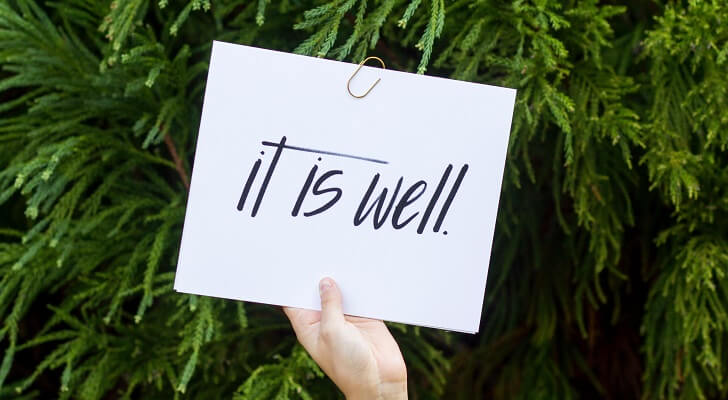
templatenya mantep banget kak, sukses trus
Terimakasih, semoga bermanfaat
Mas, cara ubah ukuran icons FB & IG yang di atas gimana ya? Soalnya kegedean kalo buka di mobile. Makasih mas. Templatenya mantap!
ubah di cssnya .jt-icon
How to remove syntax highlighter (theme default ) ?
there is no syntax highlighter for default and you can customize it yourself
mas. untuk label cloud nya tidak muncul kenapa ya? kalo yang daftar muncul. mohon pencerahannya mas :)
contoh format label cloud #namaLabel
mas maaf izin pakai sebelumnya ya mas, ohya mas cara buat header supaya sticky gimana ya mas jadi saat scroll header nya tetap muncul
How to change light and dark mode icon?
Thank you very much for the beautiful and quick theme. Could you help me with the social buttons? I'd like to put them after the text, but I don't understand how. Thanks in advance.
you just put the url in the link section
Please any guide for changing drak mode toggle icon
for the dark button, it can be changed in the charger, currently there is no automatic way for that
Cara memasang icon komen author gimana ya min?
Wow, Amazing Bro :D
di mana kotak peringatan atau kode pendek kotak info
cara mengubah warna gmna ya mas
bang tambahin icon cart
Mantap gan temanya gan...ijin pakai ya gan, terimakasih
It is possible to divide the article into a j theme template like this method.https://github.com/aitibimah/split-blogger-post
Try to apply it to this template, but it is not correct
Add Tiktok
how to add code block
I need TikTok icon please
This comment has been removed by the author.
The best blogger theme name is jettheme. Made with jettheme on my website. https://www.shobkisuinfo.com/ I love jettheme.
Sir iwant to add a extra dark mode button in footer can you tell me what is the onlclick () value of dark mode button and how can i transfer it to a anchor tag or button tag can you provide code pls
Please change twitter icon
icon tiktok please